In 2023, professional photographers and hobbyists will have many mobile applications to enhance their photography skills, streamline their workflows, and connect with their audiences. Whether you are looking for a powerful editing tool, a way to plan your next photoshoot, or a platform to showcase your work, these applications will have you covered. This article will cover the top apps for photographers, along with their unique features and benefits.
Best Photo Shoot Planning and Scouting Apps
Scouting and planning your photoshoot are essential steps in the photography process. Apps can aid location scouting, lighting assessment, and detailed shoot planning. Here are some top apps for scouting and planning your photoshoot:
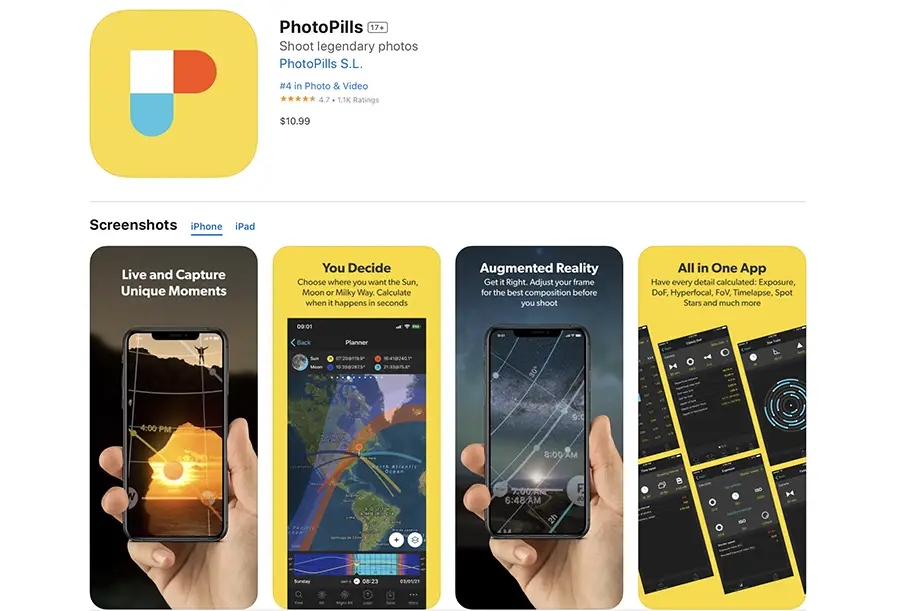
PhotoPills: Plan Your Perfect Photoshoot
PhotoPills is a comprehensive photography planning app with many tools to help you plan and execute your photoshoots. With features such as the augmented reality sun and moon tracker, depth of field calculator, and location scouting, PhotoPills helps you plan your shoot and predict the best lighting conditions. The app also offers a 3D map, Milky Way position planning, and time-lapse calculations, making it a powerful tool for landscape, Astro, and nature photographers.
Available for Android and iOS Devices. Price: 10.99$

The Photographer’s Ephemeris (TPE)
The Photographer’s Ephemeris is a powerful planning app that allows you to visualize how light will fall on any location at any given time. With a user-friendly interface, TPE provides detailed information about sunrise, sunset, moonrise, and moonset times, as well as the direction of light for any location. This app is particularly useful for landscape photographers looking for the perfect light for their outdoor shoots.
Available on Desktop, iOS, and Web. Price: Free

Sun Surveyor
Sun Surveyor is another useful app for planning photoshoots, providing real-time and predictive information about the position of the sun and moon. With augmented reality, a 3D compass, a map view, and photo opportunities finder, Sun Surveyor helps photographers determine the optimal time and location for their photoshoots based on lighting conditions. The app also provides golden hour and blue hour times, especially popular for outdoor photography.
Available for Android and iOS devices. Price: 9.99$
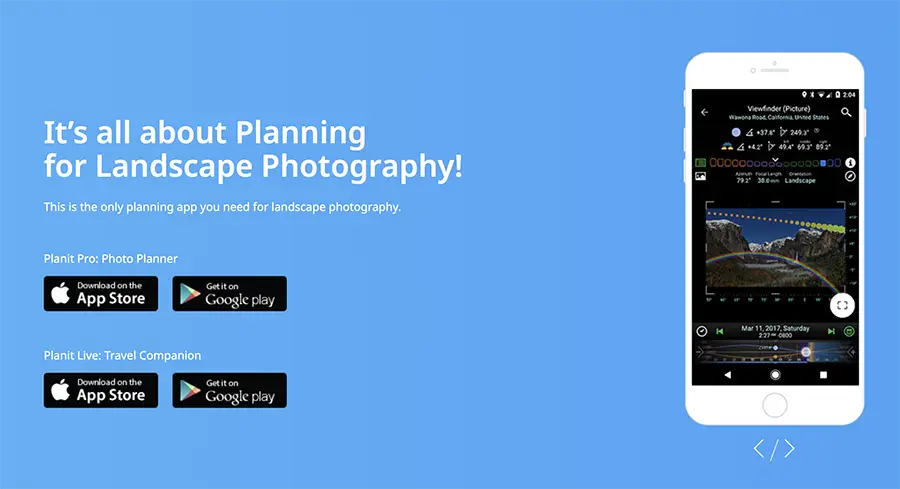
PlanIt! for Photographers
PlanIt! for Photographers is a comprehensive planning app for enthusiasts of landscape, cityscape, and astrophotography. The app offers many features, including location scouting, 3D terrain maps, sun/moon tracking, tide information, and weather forecasts. PlanIt! also provides tools to calculate long exposure times, hyperfocal distance, and depth of field, making it a valuable resource for photographers looking to create stunning images.
Available for Android and iOS devices. Price: 9.99$
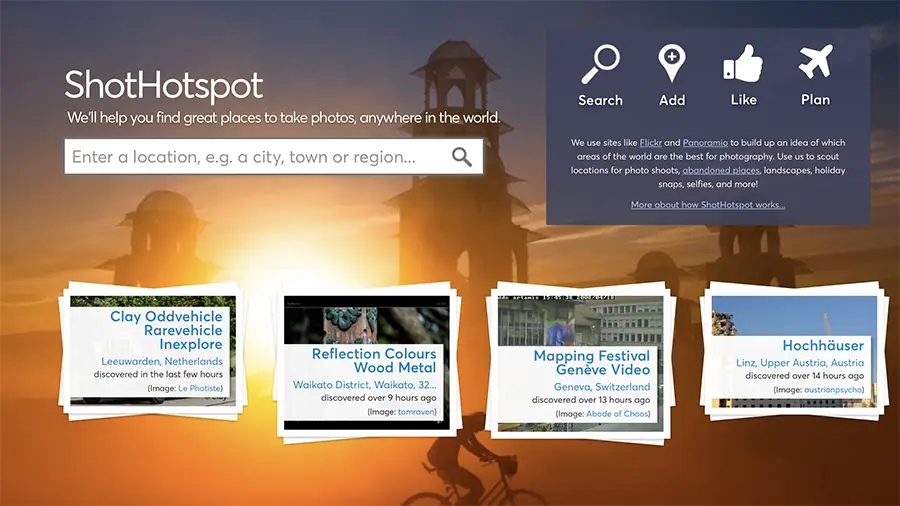
Shot Hotspot
Shot Hotspot is a location-scouting app that helps photographers find and share the best photography spots worldwide. Users can add their favorite spots to the app, providing details on how to get there, the best time to shoot, and any necessary permits or restrictions. With a database of user-submitted hotspots, Shot Hotspot makes it easy to discover popular and hidden gems for your next photoshoot.
Available for Web. Price: Free
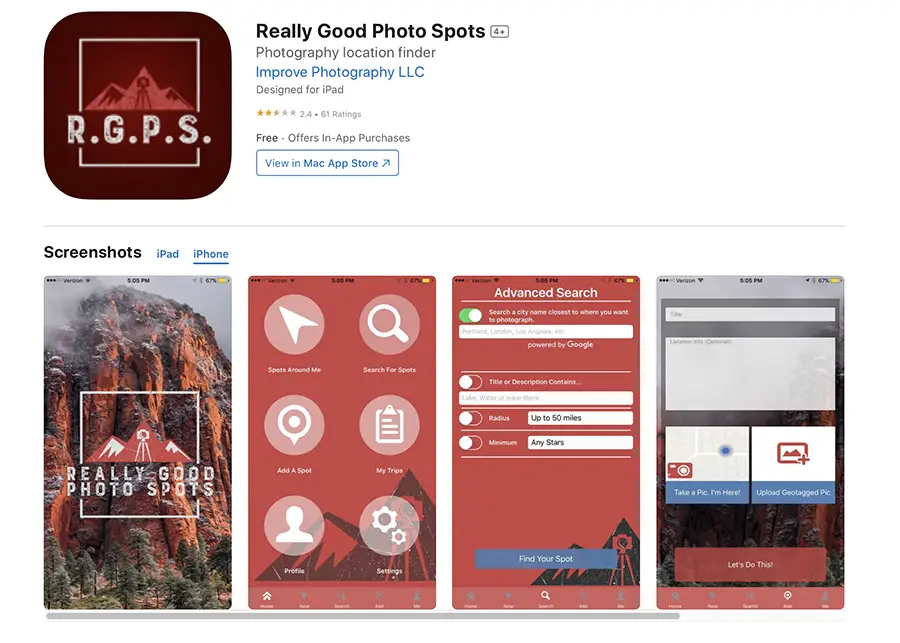
Really Good Photo Spots (rGPS)
rGPS is an app created by professional photographers that helps users find the best photo locations nearby. With a database of thousands of curated photography spots worldwide, rGPS makes it easy to find and plan your next photoshoot. The app also offers a trip planner feature, allowing you to create a custom itinerary with multiple photo locations.
Using these apps, photographers can effectively scout and plan their photoshoots, ensuring they capture the best possible images in the ideal lighting conditions. These tools save time and help photographers discover new locations and inspiration for their work.
Available for iOS Devices. Price: Free (In-App Purchase)
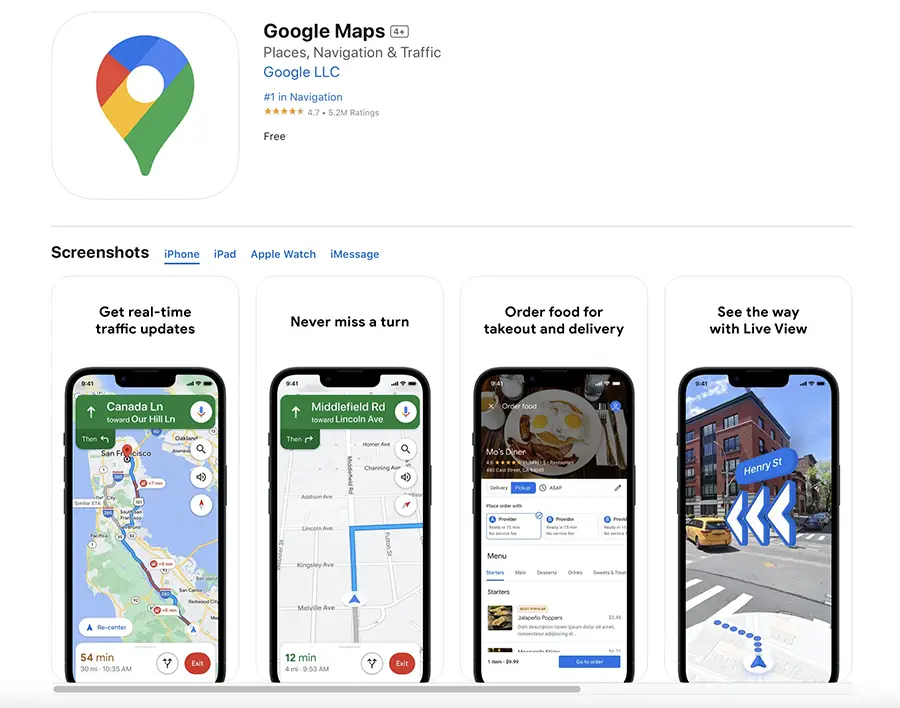
Photography Planning with Google Maps
Google Maps is a versatile tool that can be incredibly helpful for photographers planning their photoshoots. With its comprehensive map data, satellite imagery, Street View, and various features, Google Maps can assist you in scouting locations, determining the best time for your shoot, and even navigating to your desired spot. Here’s how you can use the Google Maps app for photography planning:
Location Scouting
Google Maps can be an invaluable resource for scouting potential photoshoot locations. With its detailed maps and satellite imagery, you can virtually explore various locations to find the perfect spot for your shoot. Zooming in on satellite view can help you identify exciting landmarks, unique landscapes, and potential vantage points. Google Maps can help you locate urban architectural features, parks, or public spaces that make ideal photo backdrops.
Street View
One of the most powerful features of Google Maps for photographers is Street View, which allows you to walk virtually through many locations worldwide. With Street View, you can get a better sense of the surroundings, evaluate the accessibility of a location, and identify potential challenges or obstacles you may encounter during your shoot. Street View can also help you visualize your photographs’ best angles and compositions before even arriving on-site.
Planning for Light
While Google Maps doesn’t have built-in sun tracking features like dedicated photography planning apps, you can still use it to get a rough idea of the direction of light at your chosen location. Using the compass feature and knowing the approximate time of sunrise, sunset, or golden hour, you can determine how the light will fall on your subject and adjust your shooting plan accordingly.
Navigation and Route Planning
Google Maps is well-known for its navigation and route planning capabilities, which can be especially helpful for photographers venturing to new or remote locations. Using the app to plan your route, you can estimate travel times, identify the best mode of transportation, and even find nearby parking or public transit options. Google Maps offers real-time traffic updates to avoid delays and reach your location on time.
Saving and Organizing Locations
The ability to save and organize locations within Google Maps is another useful feature for photographers. Using the “Save” feature, you can create a personalized list of potential photoshoot locations, complete with notes or descriptions. Also, the “My Maps” feature creates custom maps for multi-location shoots or photography road trips.
Local Information and Reviews
Google Maps offers local information and reviews for many points of interest, which can be helpful for photographers seeking additional insights about a location. User-submitted reviews and photos can provide valuable information about the best times to visit, potential restrictions, and any necessary permits or fees.
While Google Maps may not have all the specialized features in dedicated photography planning apps, it remains a powerful and versatile tool for photographers planning their photoshoots. By leveraging its various features, you can scout, plan, and navigate to capture stunning images at your chosen location.
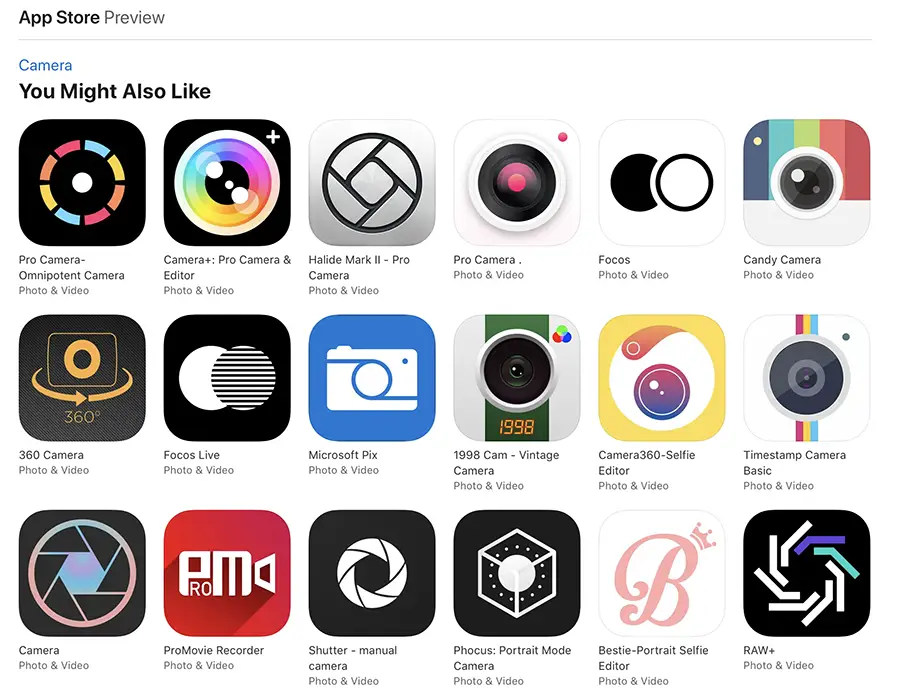
Top Phone Camera Apps for Photography
In today’s age of smartphones and mobile devices, capturing high-quality photos has become easier than ever before. With a vast array of camera apps available in app stores, users can capture stunning photos, apply filters and effects, and edit their images within one app. Whether a professional photographer or a casual snapper, having the right camera app on your mobile device can make all the difference.
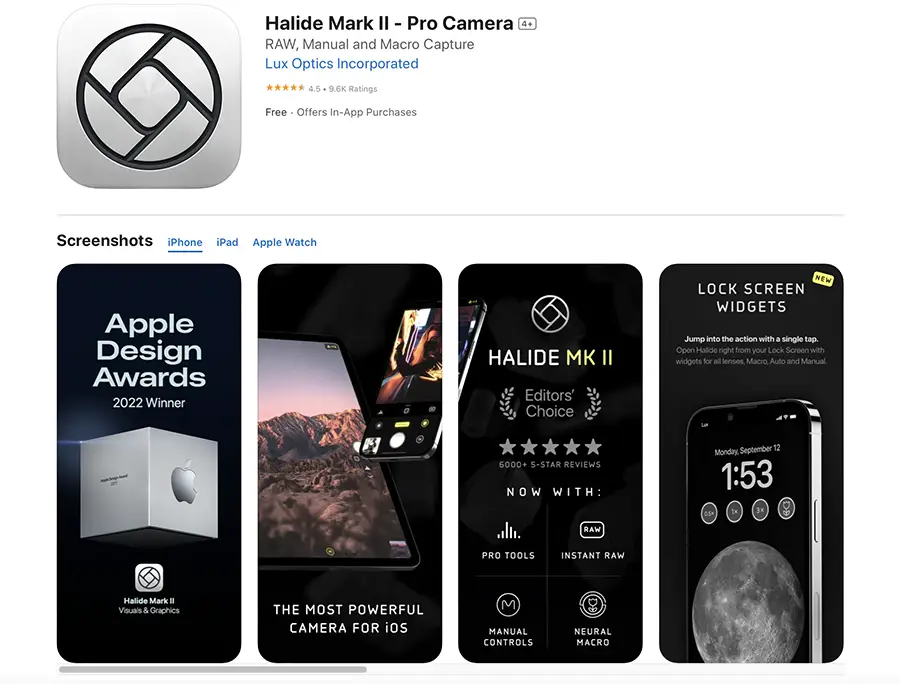
Halide
Halide is a powerful camera app designed for serious photographers who want to get the most out of their smartphone’s camera. With a sleek and intuitive interface, Halide provides manual controls for focus, exposure, ISO, and shutter speed, allowing you to capture images precisely. The app also supports RAW capture, ensuring you have the highest-quality files to work with during post-processing.
Available for iOS Devices. Price: Free (In-App Purchase)
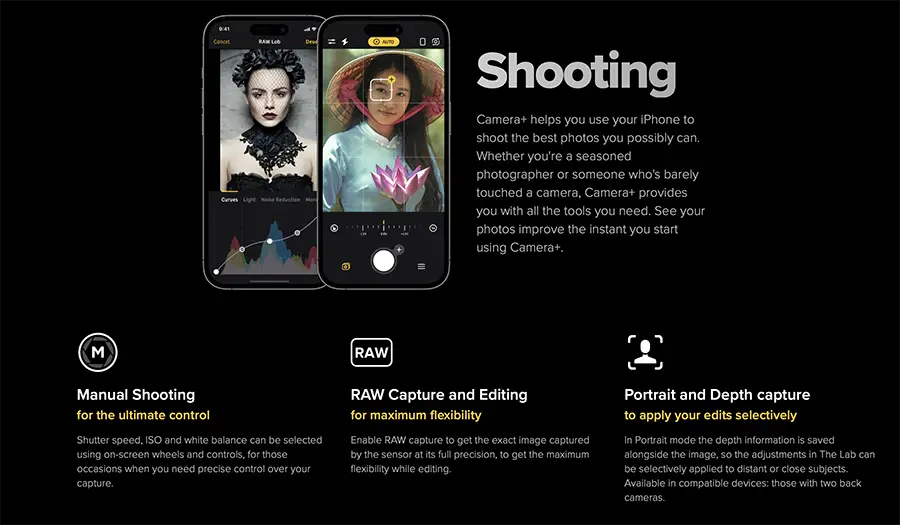
Camera+ 2
Camera+ 2 is a versatile camera app with advanced exposure, focus, and white balance controls. The app also includes features like RAW capture, depth capture, and macro mode, giving you the flexibility to capture stunning images in various conditions. With its built-in editing tools, Camera+ 2 lets you quickly adjust your photos before sharing them or importing them into your favorite editing app.
Available for iOS Devices. Price: Free (In-App Purchase)
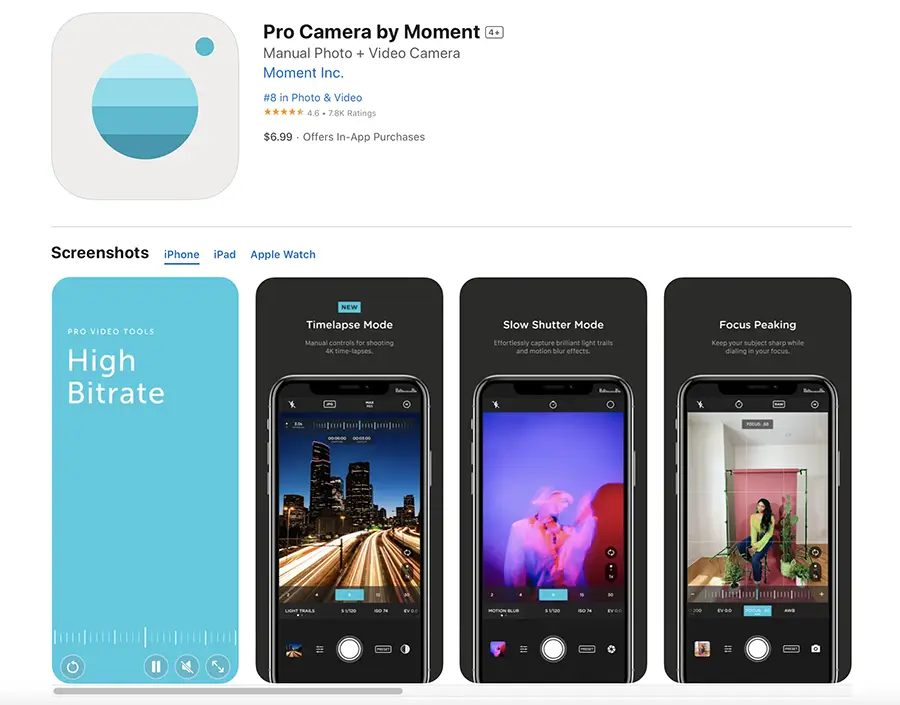
Moment Pro Camera
Moment Pro Camera is a feature-rich camera app designed for photographers who want professional-level control over their mobile photography. With manual controls for focus, exposure, white balance, and shutter speed, Moment Pro Camera easily captures stunning images. The app also supports RAW capture and includes advanced features such as focus peaking, zebra stripes, and an RGB histogram.
Available for iOS Devices. Price: Free (In-App Purchase)
Discover More
Top Phone Camera Apps for Photo Editing
In this section, we will explore some image editing apps available for mobile devices that can help photographers create professional-quality edits on the go:
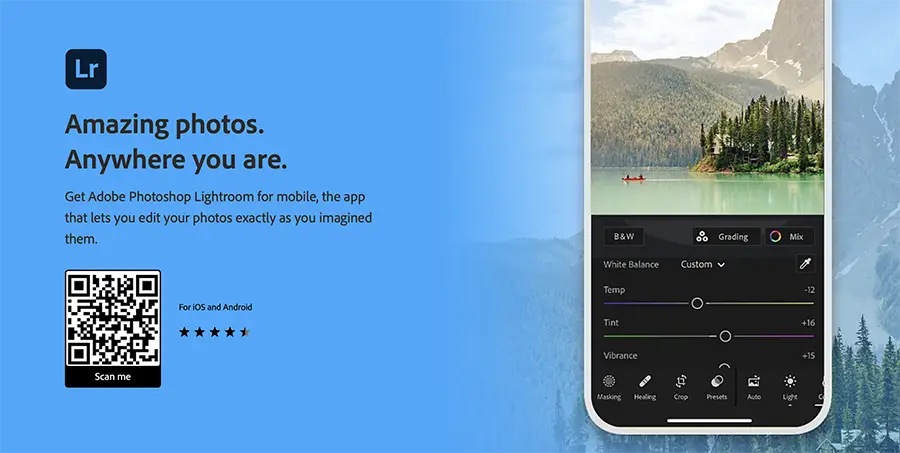
Adobe Lightroom Mobile
Adobe Lightroom Mobile is an essential tool for photographers, offering a comprehensive solution for capturing, editing, and organizing your images. With presets and professional tools like curves, gradients, and selective adjustments, Lightroom Mobile allows you to create stunning images on the go. Its user-friendly interface, advanced editing capabilities, and seamless syncing with Adobe’s desktop version make it a must-have for any photography enthusiast.
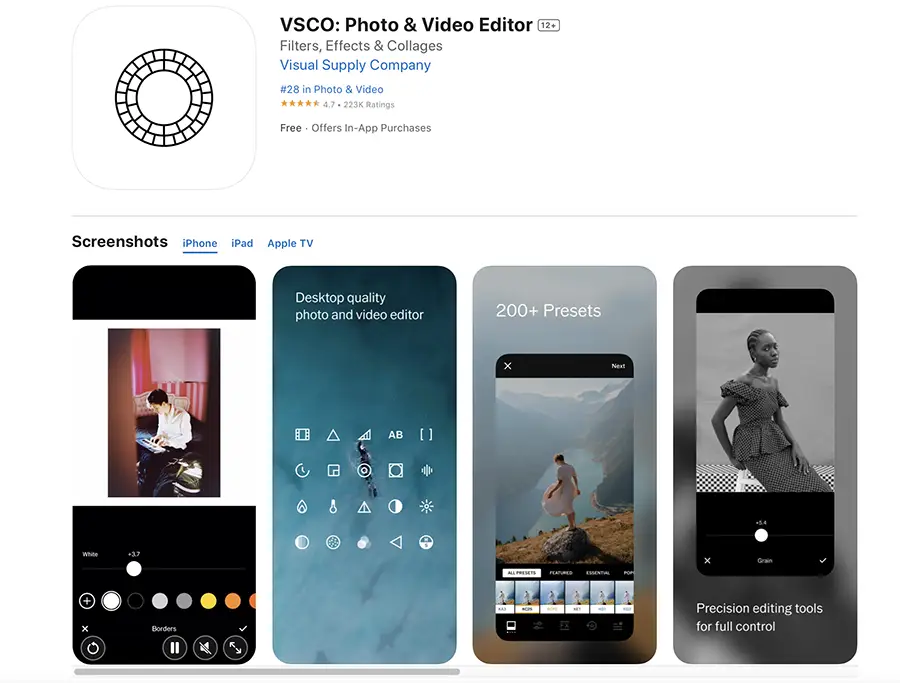
VSCO
VSCO is a popular creative platform for photographers that combines a powerful photo editor with a thriving community of users. The app offers a wide variety of film-inspired presets and advanced editing tools, allowing you to create a unique style for your images. In addition, VSCO’s community aspect encourages photographers to share their work, discover new inspiration, and connect with like-minded creatives.
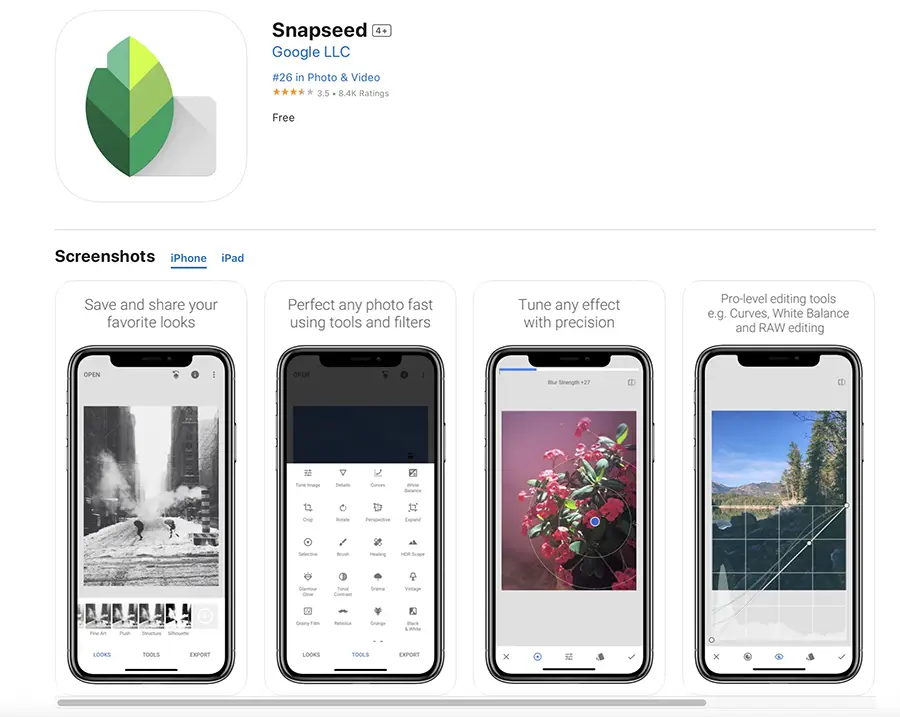
Snapseed
Snapseed is a free, feature-rich photo editing app with many tools to enhance your images. With an intuitive interface and powerful features such as selective adjustments, healing brush, and perspective correction, Snapseed can transform your photos into eye-catching masterpieces. The app also offers a variety of filters and presets to suit any style, making it an essential tool for photographers on the go.
Top Apps for Sharing Photos
Sharing your photographs is crucial to showcasing your work, connecting with your audience, and even gaining new clients. There are numerous apps available for sharing your photographs with the world. Below are some of the most popular apps for sharing your photos as of 2023:
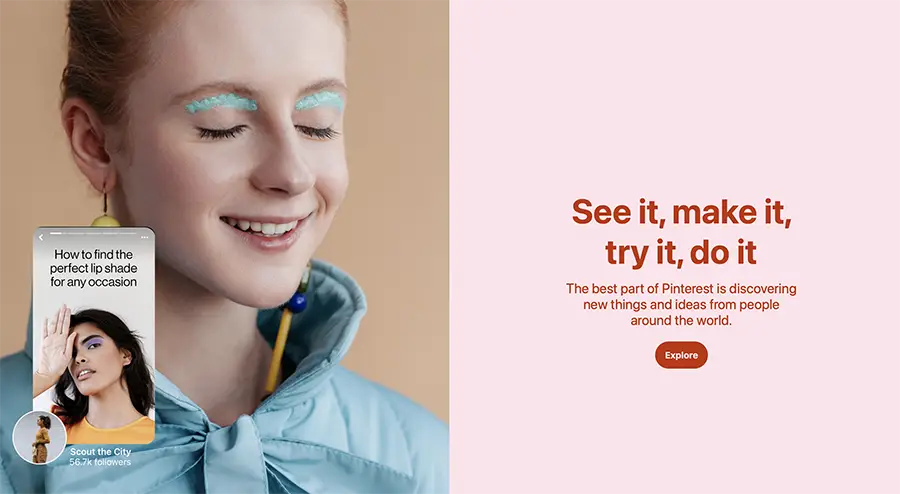
Pinterest is a visual bookmarking platform that allows users to discover and save images and ideas from various sources. For photographers, Pinterest can be a valuable tool for showcasing their work, driving traffic to their website, and connecting with potential clients interested in their photography style or niche.

With over a billion active users, Instagram is undeniably one of the most popular photo-sharing platforms available today. It allows you to share images, videos, and stories with your followers, making it an excellent platform for photographers to showcase their work and connect with their audience. Instagram also features a Discover section, allowing users to find new photographers and content based on their interests and preferences.

500px
500px is a popular photo-sharing platform designed specifically for photographers to share high-quality images and discover new work from fellow photographers. With a strong emphasis on quality and creativity, 500px is an ideal platform for showcasing your work, gaining inspiration, and even selling your images through their licensing program.

Behance
Behance, owned by Adobe, is a platform for creative professionals to showcase their portfolios and discover new work from fellow creatives. With a focus on high-quality images and design, Behance is a great platform for photographers to showcase their work, gain inspiration, and potentially find new clients or job opportunities.
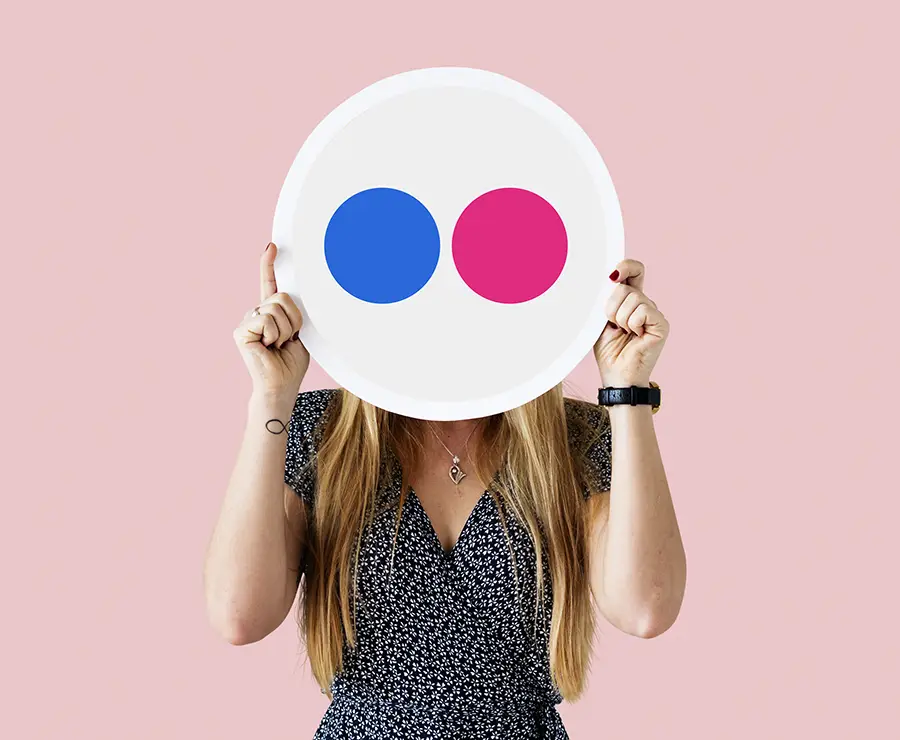
Flickr
For years, Flickr has been a beloved platform for photographers to share high-resolution images and organize them into albums. Moreover, it offers various tools for photographers, such as copyright management, analytics, and Adobe Creative Cloud integration. In addition, Flickr’s community features make it easy to connect with other photographers and discuss your work and the photography industry.
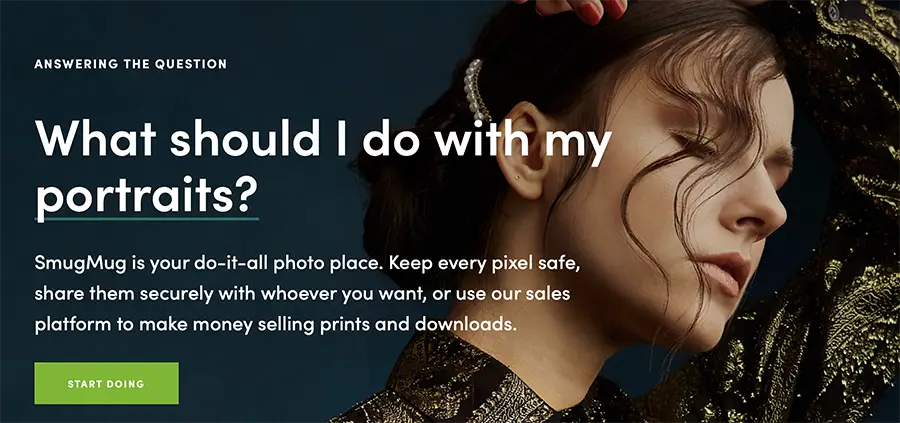
SmugMug
SmugMug is a paid photo-sharing platform that caters to professional photographers looking to create a customized online portfolio and sell prints of their work. It provides various e-commerce features and customizable templates to help photographers establish a unique online presence. By leveraging SmugMug, photographers can showcase and sell their images in a personalized and professional manner.
Top Apps for Organize and Store Your Photos
Organizing and storing your photos is an essential part of the photography workflow. Several apps can help you manage, categorize, and securely store your images, making them easily accessible and safe. Here are some top apps for organizing and storing your photos:
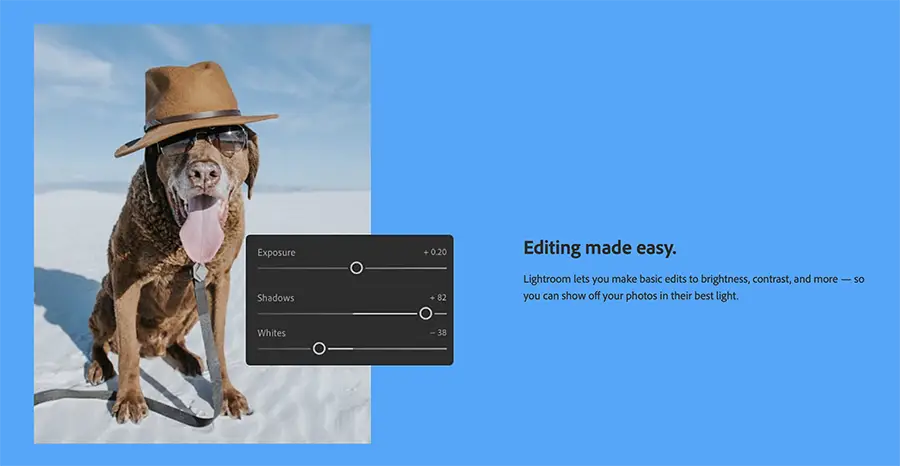
Adobe Lightroom
Adobe Lightroom is a popular photo organization and editing app that allows you to import, categorize, and store your images in a centralized library. With powerful organizational tools such as collections, keywords, ratings, and flags, Lightroom makes managing and finding your photos easy. Additionally, the app offers cloud storage through Adobe Creative Cloud, ensuring your images are safely backed up and accessible across multiple devices.
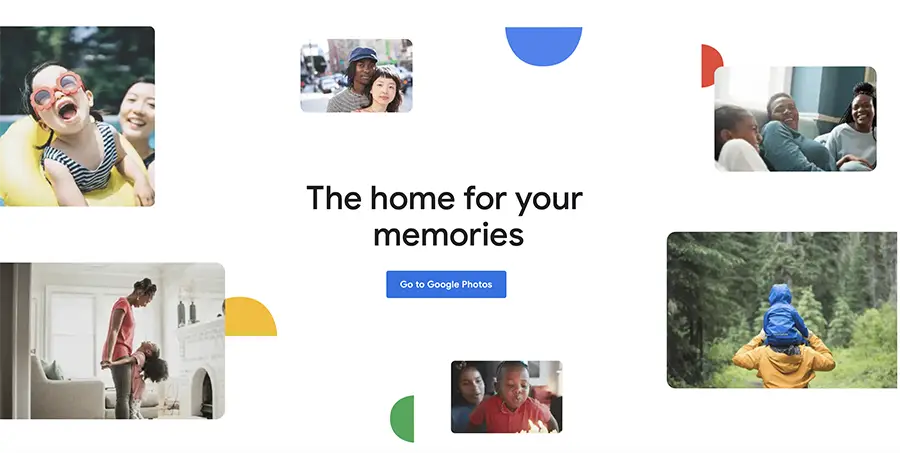
Google Photos
Google Photos is a free photo storage and organization app that offers unlimited storage for high-resolution images. The app uses advanced AI to automatically categorize photos based on content, location, and date. Google Photos also allows you to create albums, apply tags, and search for images using keywords or descriptions, making it easy to find and organize your photos.
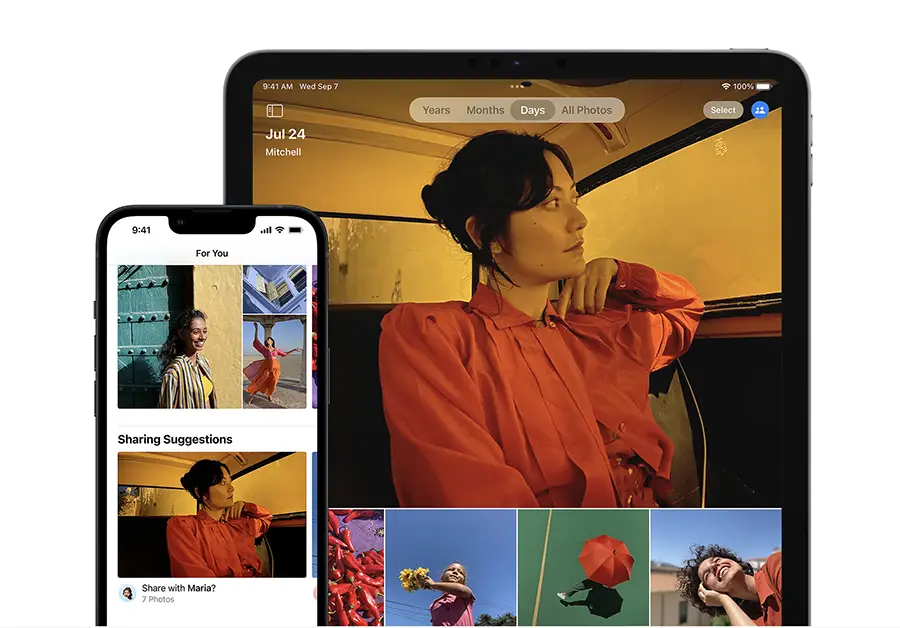
Apple Photos
Apple Photos is a photo management and editing app for macOS and iOS devices. With features such as albums, smart albums, keywords, and facial recognition, Apple Photos provides a comprehensive solution for organizing and storing your images. It offers seamless integration with iCloud, allowing you to store and sync your images across all your Apple devices.

ACDSee Photo Studio
ACDSee Photo Studio is a comprehensive photo organization and editing app that offers a wide range of tools for managing your images. With features such as folder management, keywords, categories, ratings, and color labels, ACDSee makes organizing and finding your photos easy. The app also offers cloud storage options, ensuring your images are securely backed up and accessible.
Why Should You Use Your Camera App?
Most camera manufacturers have developed mobile apps to enhance the experience of using their cameras and streamline the photography workflow. These apps generally offer features such as remote control, image transfer, and camera settings management. While specific features may vary depending on the manufacturer, we will provide an overview of the functionalities typically found in these apps.
Remote Control
Camera manufacturer apps allow remote camera control using smartphones or tablets. This functionality is proper when triggering the shutter without touching the camera, such as during long exposure or macro photography. Remote control features often include adjusting settings like aperture, shutter speed, ISO, white balance, and focus. Some apps may provide a live camera feed for composing shots directly from your mobile device.
Image Transfer
Camera manufacturer apps can also transfer images wirelessly from the camera to the mobile device. This function is particularly helpful when you want to share your photos on social media or back them up to the cloud quickly. Depending on the app, you may be able to transfer images in full resolution or a smaller, more shareable size. Some apps also offer automatic transfer options, where the images are transferred as soon as they are captured.
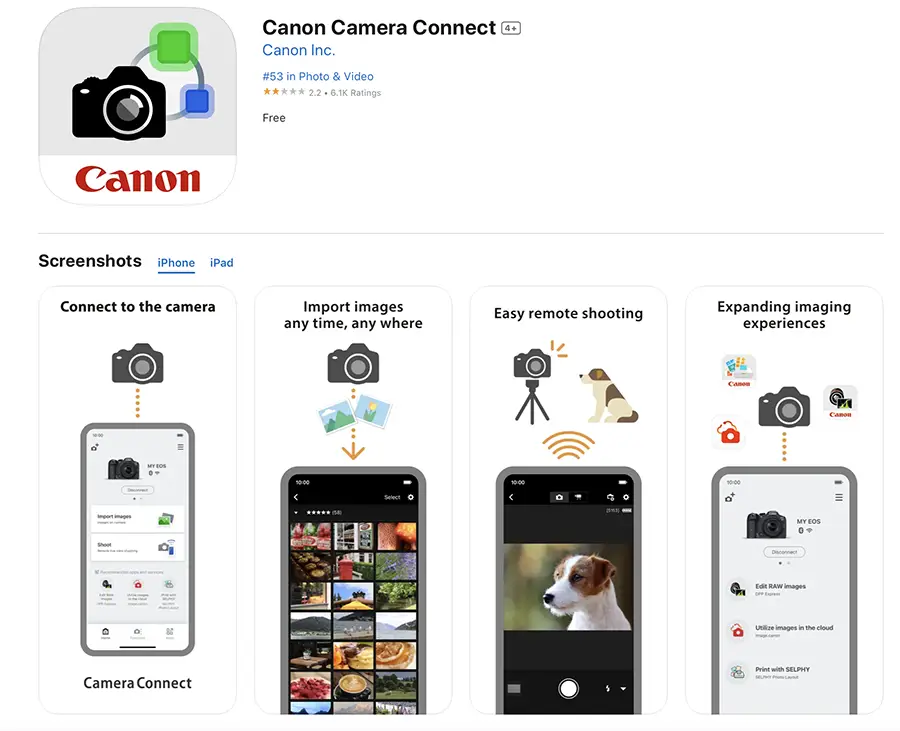
Camera Settings Management
Some camera manufacturer apps allow you to manage and customize your camera settings directly from your mobile device. This feature can be convenient when changing settings or updating the firmware without navigating the camera’s menu system. Additionally, some apps may offer the ability to save custom settings or shooting profiles, making it easy to switch between different shooting situations.
Geotagging
Certain camera manufacturer apps provide geotagging functionality, enabling you to add location data to your images. Also, The app may use your smartphone’s GPS data to tag your images with location information. This feature can be particularly useful for travel and landscape photographers who want to track where their photos were taken.
Tutorials and Tips
Certain camera manufacturer apps provide in-app tutorials, tips, and learning resources to enhance your camera skills. These resources cover shooting techniques, camera settings, and post-processing tips.
To provide a specific example of a camera manufacturer’s app, here is an overview of the Canon Camera Connect app:
- Remote Live View Shooting: Control your camera and compose shots from your mobile device.
- Image Transfer: Transfer images and videos from your camera to your smartphone or tablet.
- Camera settings: View and change camera settings, such as shooting mode, aperture, and shutter speed.
- GPS Logging: Record your shooting location and sync the data with your images.
Camera manufacturer apps vary based on model and version. Consult user manual and app documentation for best results. Get detailed instructions and compatibility guidance.
End Note
In conclusion, the world of photography apps is vast and ever-expanding, with options to suit every photographer’s needs. From camera apps that provide greater control over your shots to editing tools that transform your images, and from location scouting solutions to sharing platforms, there’s an app for every aspect of the photography process. By experimenting with and incorporating these apps into your workflow, you can streamline your process, enhance your skills, and elevate your photography to new heights.
FAQs
The app you should use for photography depends on your specific needs and preferences. If you want an all-in-one photo editing and organization solution, Adobe Lightroom is a popular choice among professional and amateur photographers. For mobile photography, consider using camera apps like ProCamera, Moment, or your camera manufacturer’s app for better control over your smartphone’s camera settings.
The best social media platform for photographers can vary depending on your target audience and goals. Instagram is popular due to its visual focus, large user base, and features like Stories and IGTV. However, other platforms like 500px, Flickr, and Behance cater specifically to photographers and can provide a more professional environment for showcasing your work. Additionally, Pinterest can be an excellent platform for driving traffic to your website or blog.
The best app for photographers depends on your specific needs and requirements. Adobe Lightroom is a popular choice for photo organization and editing, while apps like PhotoPills and The Photographer’s Ephemeris are excellent for planning and scouting photoshoots. Google Maps can be helpful for location scouting, and various social media platforms can be useful for sharing and promoting your work.
Several high-quality photo editing apps are available for smartphones, depending on your editing needs and preferences. Some popular options include Adobe Lightroom Mobile, VSCO, Snapseed, and Affinity Photo. Each app offers a range of editing tools, filters, and adjustments to enhance your mobile photography and create stunning images.


